Net Pay Gift Checks
Net Pay Gift Checks are for anyone who wants to send a check for a special occasion without the hassle of envelopes and stamps. The check is perforated at the bottom of a letter with a personalized message from the sender. The sender can even choose a design for the letter. There is a $2.99 fee to send a gift check.
Sending is Easy
To send a Gift Check, login to Virtual Branch Online Banking and click on the Online Services – Net Pay tab.
Click on GiftPay on the top menu.
Step 1: Enter Recipient
Setup the recipient. All you will need is the recipient’s name and mailing address. When finished, press “Send Gift” next to the recipient’s name.
Step 2: Enter basic info
Enter the basic information for the gift check such as amount and delivery date.
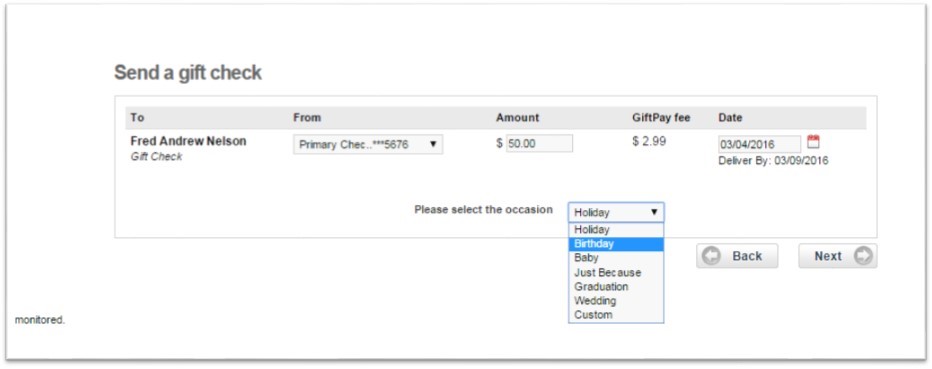
Step 3: Choose a design
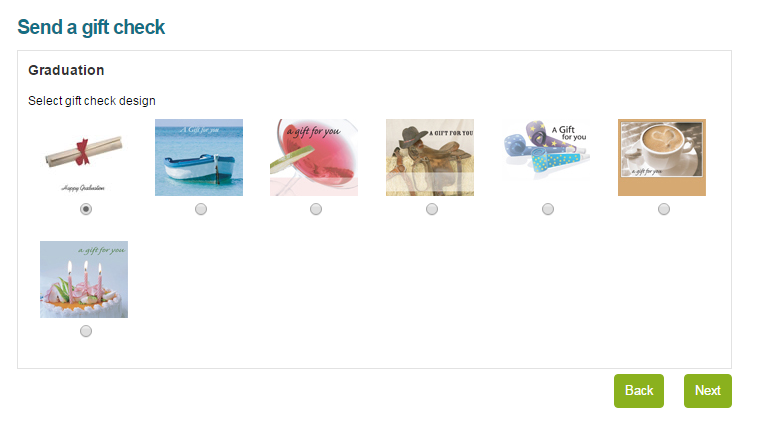
Step 4: Personalize
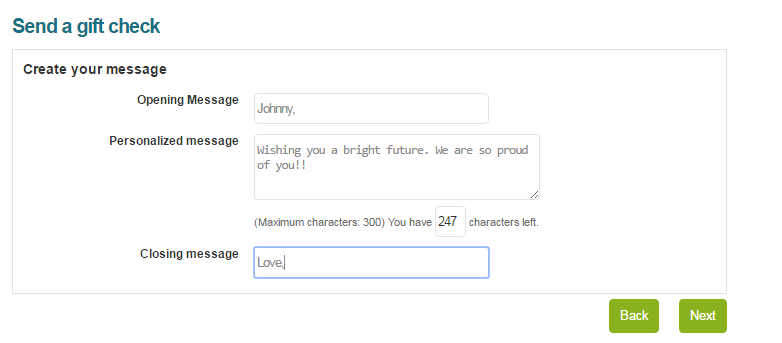
Step 5: Review and Send
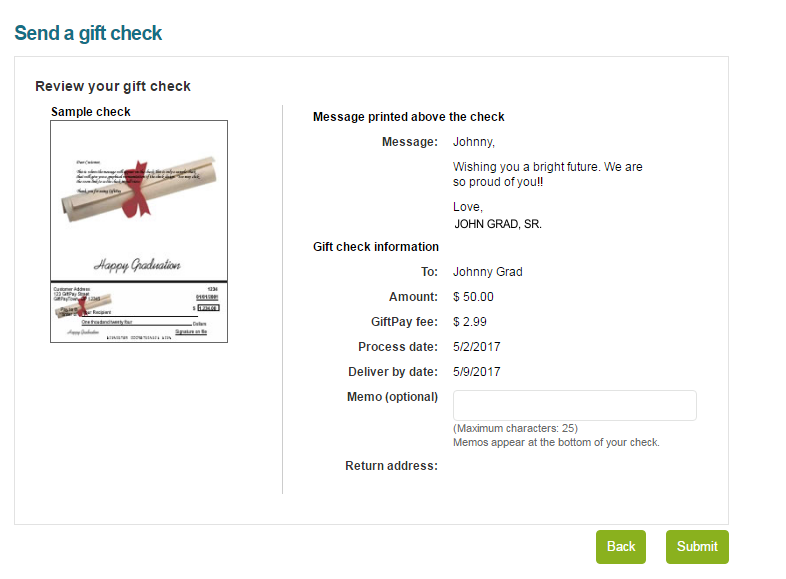
Simple and Fast
Quit wasting time with envelopes, expensive store-bought cards, and stamps. Login to Virtual Branch right now and click on Net Pay to send your very own Gift Check.
